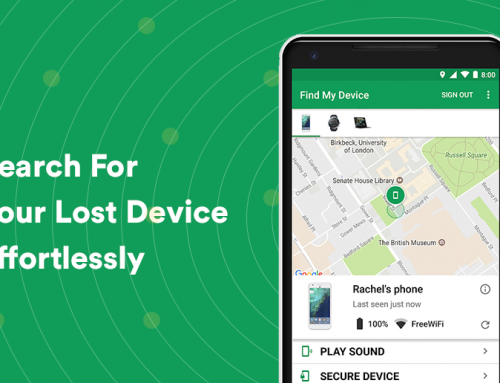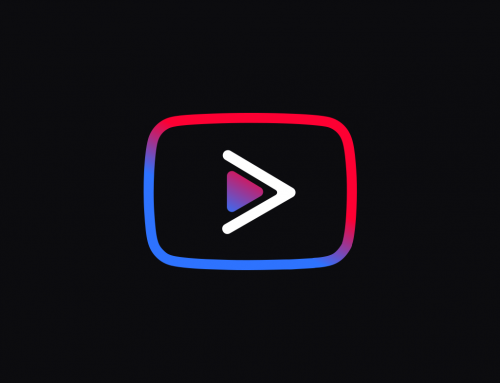This video will show you how to speed up your internet connection in Windows 10. It includes the following:
- Secret internet speedup trick
- System policies
- Registry editor
How to increase your internet speed
This is a simple trick to increase your available bandwidth. It’s done by accessing the group policies of Windows. You’ll also be using the registry editor to tweak the settings. Sometimes your PC won’t support the “gpcedit.msc” command. You can enable it by going to the following link. Open the .bat file and it will install group policies for Windows Home edition. This is an easy way of speeding up your internet.
Written steps are listed below to make the process easier to follow:
- Open Run by holding the windows key and pressing R. Otherwise right-click start and select “Run“.
- Type in gpedit.msc and group policies will start up.
- Navigate to Computer Configuration > Administrative Templates. Open Network and click on QoS Packet Scheduler.
- In the right tab, double-click “Limit reservable bandwidth“.
- Set it to “Enabled” and change “Bandwidth limit (%)” to 0.
- Click OK and your changes will be saved.
The final step is to open the registry editor and add a registry key. This will increase the speed and available internet bandwidth.
- Open Run and type in “regedit“.
- Locate the folder HKEY_LOCAL_MACHINE > SOFTWARE > Policies > Microsoft > Windows.
- Right-click on Windows and select New > Key.
- Name the key to “Psched” and select it.
- Create a new DWORD and name it “NonBestEffortLimit“.
- Make sure the value is set to 0.
This trick works for all versions of Windows, from XP to 10. In basic, it changes the quality of service settings.
We hope you’ll notice a difference in internet speed. For any other assistance contact us via the website.