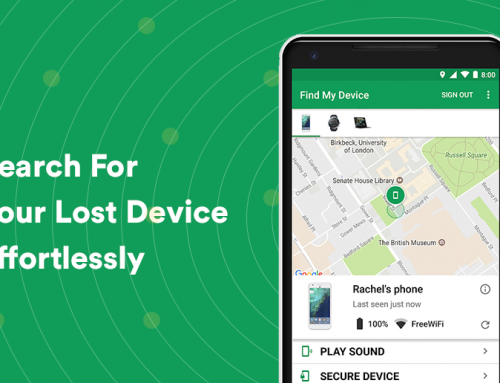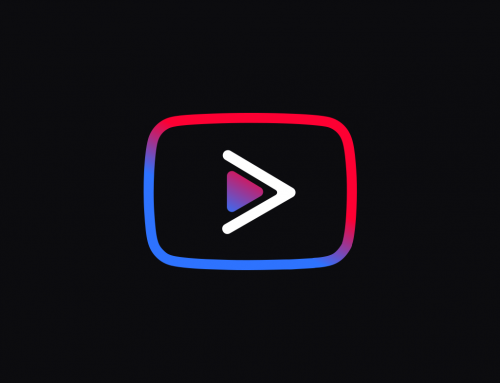This video will show you how to fix “We can’t sign into your account.” Windows 10 login error. It includes the following:
- User Account Issues
- Registry Editor Configuration
More About “We can’t sign into your account.” in Windows 10
Sometimes when you update Windows, install new software, or set up new antivirus software on your computer, you might receive the “We can’t sign into your account.”, or “You’ve been signed in with a temporary profile” message when you log in to your Windows PC. In the case of this happening, it means that Windows has signed you in with a temporary user account instead and any changes made in the temporary session will be discarded when you sign out. The most common cause of this issue is updating to Windows 10 Fall Creators Update 1709.
There are many other reasons and variables involved as to why a user account can corrupt itself in Windows 10, and fixing it can be different in each case, depending on the circumstances. Here are some step-by-step instructions to help you fix the issue.
How to fix “We can’t sign into your account.”
The problem can usually be fixed by signing out of your account, restarting the computer into safe mode, and sign into your account once before restarting the PC again and signing in via your original account. Other solutions are listed below:
- Temporarily disable antivirus – Sometimes antivirus can cause problems with everything on your computer, especially if you’ve installed a lot of software.
- Create a new account – You can make a new user account and transfer any files and documents to the new account if you’re unable to resolve the issue. Then remove your old user account from the newly created administrator account.
- Switch from local to Microsoft account in Settings – Open Settings > Accounts > Your Info > and select Sign in with a Microsoft account instead.
- Run the System File Checker – Common user account issues can be repaired by opening a command prompt as administrator and typing in “sfc /scannow”. This will check the entire Windows file system for all errors.
- Update Windows 10 – If all else fails, update your Windows 10 PC by going to Settings > Updates > and checking for updates. This can resolve all kinds of issues with your PC.
We hope this has helped you to resolve the “We can’t sign into your account.” issue. If you need any assistance, please contact us directly via the website and our techies can assist you remotely.