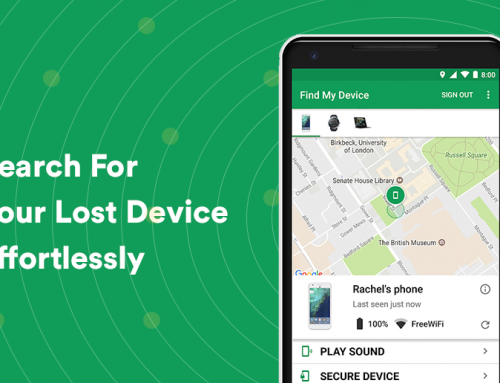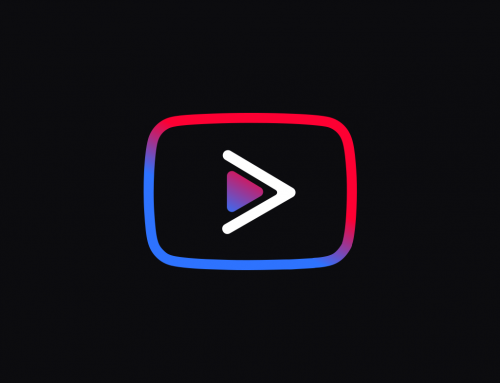This video will show you how to share files over a network in Windows 10. It includes the following:
- Network Profiles
- Advanced Sharing Settings
- Media Streaming
- Sharing Permissions
- Printer Sharing
How does network sharing work?
On Windows 10, HomeGroup was a feature to help simplify the process of sharing files and other resources across a small network with other users. Since this feature got removed from Windows, a different method of sharing files, folders, or printers is required.
Network Sharing allows access to information by more than one person at a time, through more than one connected device at same or different times.
Windows 10 offers a few ways of sharing files and folders with other users over a network, including using OneDrive, and the Share feature, or setting up more advanced sharing in File Explorer. Sharing can take place at different levels – most computers have a public folder. At normal standards, all users of a private computer have access to publicly available folders and any information held within, this is an example of the individual-system level.
It’s also possible to share folders over a shared network with other computers using a common Wi-Fi or LAN connection. By turning on the network sharing in Windows, and configuring the sharing settings, these folders can be viewed by specific users on the same network. This is known as the multi-system level.
How to share files over a network on PC
- Ensure each computer you need to share files between are all connected on the same Wi-Fi network.
- Ensure that each device on the network has a different name.
- Ensure SMB Direct is enabled on the computers you want to share between.
- Ensure that “Use Sharing Wizard” is checked in Folder Options’ View tab.
- Enable Function Discovery Resource Publication and Function Discovery Provider Host services.
- Set the network location on each computer to private (recommended) or public.
- Turn on network discovery, file and printer sharing, and Public folder sharing.
- You should now be able to share files on the network.