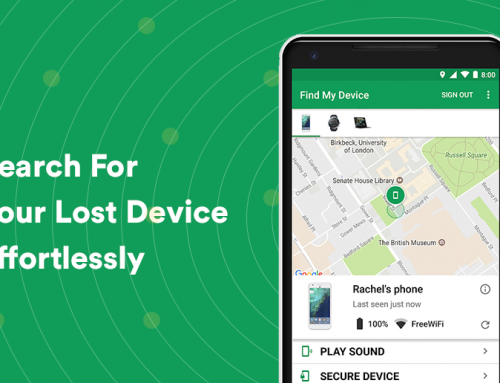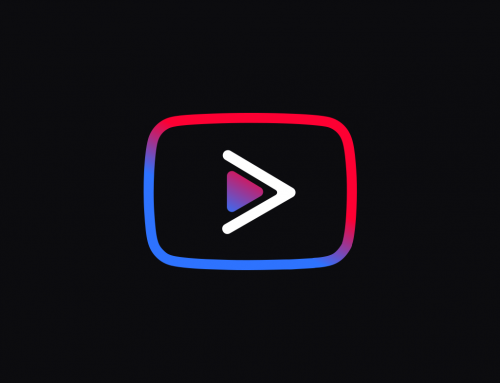This video will show you how to prevent ransomware from infecting Windows 10. It includes the following:
- Ransomware Prevention
- Windows Defender
- Controlled Folder Access
- Protected Folders
What is Ransomware?
Ransomware is a specific form of malware that is developed and distributed by hackers to encrypt a victim’s files. The hacker then demands a ransom from the victim in order to restore his/her access to the files upon payment. When it infects your computer, you will see that all of your documents, videos, photos, and other data will have an unknown file extension – this is associated with which ransomware has infected your PC. The attacker then sends the user instructions for how to pay the fee in bitcoin, and in doing so the user will receive a decryption key to decrypt his files.
This type of malware usually accesses the computer via delivery systems like phishing spam, attachments, etc.. Once these are downloaded and opened, they begin to take over the victim’s PC. There are also several other things that the malware can do but this type of malware usually just encrypts the user’s files. The most important thing to know is that the files cannot be decrypted without a decryption key which the attacker holds with him. It’s important to prevent ransomware before it happens. There’s another variation of this malware called leakware – in which the hacker threatens to expose sensitive data on the victim’s PC unless a ransom is paid.
Other than that, ransomware is a very big business. There have been tons of money made from this malware threat, in 2017 ransomware resulted in about 5 billion dollars in losses. The people that are chosen as the victims are completely random or have not taken any steps to prevent ransomware, and it’s usually a matter of opportunity for the hacker. Government agencies can be more prone to being targeted as they usually need immediate access to their files. Law firms and other organizations are more willing to pay the ransom to keep news of a compromise silent from the public. With this being said, all the more reason to prevent ransomware.
How to Prevent Ransomware
The easiest way to prevent a ransomware attack is to train yourself on what they look like, how internet phishing works, and how dangerous malware like this really is. Ransomware attackers use social engineering to get their way into your system – there are websites on how you can train yourself to not fall into their traps.
How to Remove Ransomware after being infected
If ransomware prevents you from booting into Windows, you should start the computer in safe-mode and immediately do a system restore. Doing this won’t affect your files but it will return the operating system files to the state they were in before the time of the attack.
- Reboot the PC into Safe Mode.
- Do a System Restore or use the Windows Recovery Environment to Repair Your Computer.
- While in Safe Mode – Download an offline antivirus program to scan for any malware on your PC.
- After the malware has been removed, your files will still need to be decrypted.
- Try the following ransomware decryption tools. Note that this is only for when the encryption key has been stored locally on your PC – which is a long shot but still worth trying.