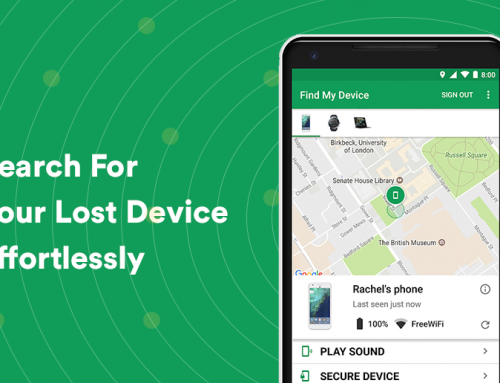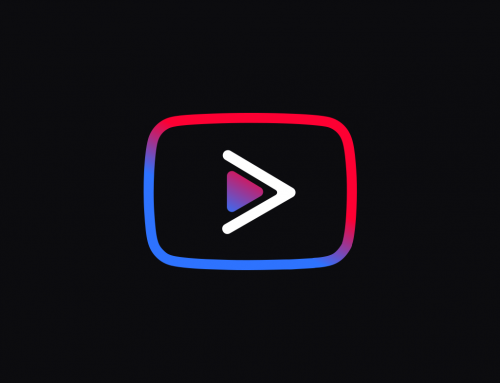This video will show you how to install and configure Nordpass Free Password Manager. It includes the following:
- How to download Nordpass Free Password Manager.
- Installation.
- Store logins, passwords, credit cards, personal info etc.
- Browser extensions.
- How to access stored passwords.
NordPass is a Free Password Manager
NordPass is a streamlined and easy-to-use service for securing your passwords via mobile, web, and desktop. It’s a proprietary password manager that was launched in 2019, meant to make the organizing of passwords and notes easier for its users. The password manager service has both a free and paid version.
Included in Nordpass also has a password syncing and saving feature, which can autofill your passwords whenever you need to login to a website where you’d have to manually enter your password. Passwords can also be generated randomly and stored inside of NordPass, for extra security – if you’re unable to think of a password to use for the website, Nordpass will suggest one for you. NordPass Free Password Manager can also import your passwords and notes from scanned documents and pictures – it recognizes the text in the document or picture.
NordPass User Interface
The user interface built with NordPass, is clean and elegant to use, from the initial sign-up to the general application itself – it’s one of the best looking and free password manager programs out there. Everything’s been built user-friendly and accessible and the user interface suits users of all levels of technical knowledge. Logging in to accessing your passwords, settings, and other information is very straightforward.
NordPass Security
NordPass also offers a VPN service, so you can expect security to be more or less in the same category as it’s VPN service – very tight. Its platform consists of a zero-knowledge approach, with end-to-end encryption for passwords and data syncing – this means that no one can see your data you’ve saved in NordPass, not even the NordPass developers themselves. If you forget your own master password or the recovery code, you will have to reset your entire account and start over from scratch.
NordPass Pricing
Nordpass Free Password Manager includes a restriction of only having one active device at any time. Apart from that, it includes everything that the paid version has, especially the storing of an unlimited number of passwords.
NordPass Premium starts from $2.50 a month and also means that you can use NordPass with six different devices at once. You also get access to some extras including trusted contacts and secure sharing features.