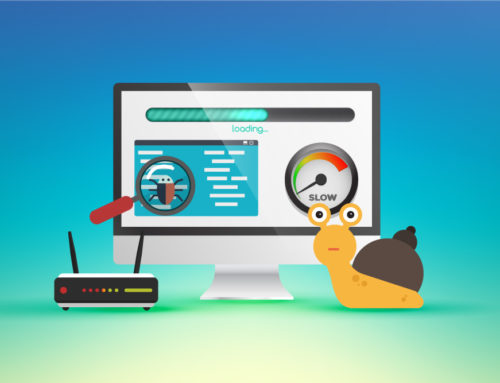This video will show you how to use the latest iOS 14 features. It includes the following:
- iOS 14 features
iOS 14 Features
Apple has included some neat and new features in their latest iOS 14 release. iOS 14 Features such as widgets, UI improvements, and Emoji Keyboard are packed into the platform. Here are some more key features and enhancements:
- Widgets – Widgets have been redesigned and are now more beautiful and contain extra data figures. You can Smart Stack your widgets. Currently, “Apple supports redesigned Apple widgets for Weather, Clock, Calendar, News, Maps, Fitness, Photos, Reminders, Stocks, Music, TV, Tips, Notes, Shortcuts, Battery, Screen Time, Files, Podcasts, and Siri Suggestions.” – https://www.apple.com/ios/ios-14/features/
- App Library – Organizes your Home Screen. You can use Search at the top of the App Library to find an app or file.
- Compact UI – Phone calls appear as a banner instead of taking over the entire display. Further improvements to the user interface and Siri have been made. You can now use Picture in Picture – this allows multitasking for apps such as FaceTime.
- Search – You will find the most relevant search results on a wide range of topics. Including Maps, contacts, and websites.
- FaceID – Unlock your iPhone with an Apple Watch while wearing a facemask. FaceID allows you to unlock your iPhone with facial recognition.
- Messages – Pin your favorite messages to the top of your conversation list for easy access. You can direct a message to an individual in a group conversation. Inline replies are supported.
- Memoji – Customize Memoji. You can create your Memoji with 11 hairstyles. Revamped facial and muscle structure. New face coverings.
- Maps – Cyclist routes. Guides. Congestion Zones. You can now plan trips with your electric vehicle more efficiently. New maps are available in more countries.
- Translate – Conversation mode. Turn the device to landscape to split-screen and show text on both sides of the message. Language translation is available for all languages and keyboards. Dictionary improvements.
- Siri – UI improvements. Expanded knowledge (20x more facts). Siri can now answer you via the web. Directions and travel updates. New voice in different languages. Siri can announce calls.
- Home – You can control your entire home from your iOS device. Home will suggest tips. Facial recognition for video cameras and doorbells.
- Safari – Web page translation. Password monitoring. Fast JavaScript engine. Web Speech API.
- Car Keys – Unlock your car with your phone. Start your car with your iPhone.
- CarPlay – Improved user interface and horizontal status bar. ETA improvements.
- AirPods – Spatial audio is supported. Headphone accommodations. Automatic device switching. AirPods Pro Motion API.
- App Clips – Small part of a discoverable app when you need it. Usable in seconds. Find App Clips through tapping NFC tags, scan QR codes, etc.
- Privacy – Approximate location. App Tracking Transparency. Privacy Information updates.
And even more, features are included with the latest release of iOS 14. To see further supporting sources, click here.
Related Articles: How to Connect AirPods | Speed Up iOS Devices