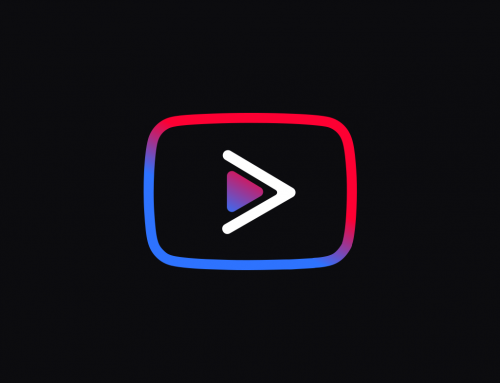This video will show you how to improve the performance of your Mac. It includes the following:
- Activity Monitor
- Updates
- Browser speedup
- Caches & Indexing
- Startup items
- Visuals
- Malware
Mac Speedup Tips
In this article, we describe some of the basic settings you can apply to improve the performance of your Mac. In some cases, the performance of Mac may be reduced due to performance issues such as memory usage, memory corruption and other factors. This guide describes some simple solutions to restore your performance, as well as a few tips and tricks to restore your MacOS experience.
If you’ve had a Mac in the last few years, you probably know some tips on how to improve your speed. If your slow Mac drives you crazy, don’t buy another one. First try these troubleshooting tips to improve your Mac’s performance. They will help you extend the life of the device for a while before you buy a new one.
Mac users can install OnyX as well. Onyx is a toolbox that helps you clean your Mac. It’s easy, reliable, and simple to install and use. It provides a clean UI to many complex commands for increasing performance. The software is downloadable from here.
How to Improve Mac Performance
These devices aren’t cheap. When you spend over $2000 you’d expect a shiny and fast computer. Unfortunately they can face the same issues as Windows-based computers. They slow down with age, depending on what you do with it. Here are some tips to improve the performance of your Mac:
- Make use of Activity Monitor to diagnose running processes.
- Make sure to install the latest updates from Apple.
- Check the startup apps in System Preferences.
- Limit the visuals to decrease GPU usage.
- If you use a hard drive, make sure it has enough free space available.
- Delete the caches. You can open it by pressing Command + Shift + G.
We hope this has helped you to improve your Mac performance. For any further assistance contact us via the website.