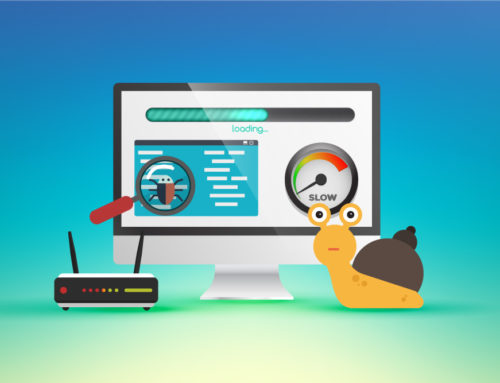This video will show you how to install and use Truecaller as an Android call blocker. It includes the following:
- Free caller ID
- Free spam call blocker
A free call blocker and caller ID service for Android
Truecaller is a free smartphone application, developed by True Software Scandinavia (Although most of its employees are in India), and is available for iOS and Android. It features caller ID, call blocker, recording, and VoIP provided the user has an internet connection. In conclusion, Truemessenger enables users to identify the sender of SMS text messages, is also available to download and install from the Google Play Store.
How does it work?
Truecaller works by taking all of the contact information from everyone who registers using the app and builds up a database consisting of this information. In addition, it uses this data to provide information about unknown numbers by a means of crowd-sourcing.
After collecting all the user’s information, the app will also apply its AI to analyze the data and to identify a correlation between them to find out more information about every person. The app collects the following data from you when you register:
- Your IP address and location.
- Your device’s hardware information.
- Advertisement data.
- Keywords and content viewed by you.
- Access to your contacts.
The application and services are safe to use, it collects information about you not only for its database, but as a way of generating an income for the company, through advertisements, data-sharing, and Truecaller for Business. It’s also the most trusted and community-driven spam call blocker service there is.
Included Features
Truecaller was designed first and foremost for caller ID. It tells the user who is calling and who the caller might be. It even displays the details of where the calls come from geologically. You won’t see callers with the “Anonymous” or “Private Number” tags anymore. In addition, you’ll receive fewer commercial calls and robocalls.
The app is capable of blocking any unwanted spam callers and telemarketers. For most people, it’s as simple as installing the app and registering. It includes a huge and global directory of all spam numbers. In addition, you can build a blacklist and add that to the already existing spam list. When spam callers phone you, they will hear a busy tone on their side.
Truecaller allows the user to search for any names or numbers. If you enter the number, you’ll get a name attached, and see more information on it. The name and number rendering feature is quite useful. Type in a name and the app shows you several matches, along with contact information. It’s even got a feature to sense whether your friends are present or not. In basic, it works like a supercharged phone directory. In actuality, it gives you what the phone directory does not.
How to use the call blocker feature
The app supports Android, Windows Phone, Blackberry, and iOS. It requires a constant internet connection to run. The interface is intuitive and easy to use. It’s also light on system resources, weighing at just under 10MB. It guides you through an easy registration process through Facebook, Google, or Microsoft.
- Download and install Truecaller from the Google Play Store.
- Open the app and register your account.
- After registration, whenever it’s a junk number, you will be notified. You can block the calling numbers via this method – or in the app by tapping on Spam > My Block List > + Sign.
How to remove Truecaller
You can unlist yourself from the directory. By doing so, you prevent people from seeing your profile in TrueCaller. Do this by filling in a quick form on the “Unlist Phone Number” page. Unlisting your profile also requires you to deactivate your account. This removes any information or data that TrueCaller has saved to its database. Once you’re done, it takes about 24 hours for your account to deactivate. You can, however, still use their website to look up numbers.
- Open up the unlisting page and enter your phone number.
- Unlist from the app by tapping on the Menu ⋮ > Settings > Privacy Center > Deactive.
We hope this has helped you with blocking spam calls on Android. For any help, get in touch with our techies via the website for instant computer support.
Privacy Concerns
The important question asked is how TrueCaller works. By installing it, the app takes your permission to access your contacts on your phone. These lists get imported to the massive database on the server. In this manner, the info on each individual is processed by the system. This happens on other people’s phones as well. The practice is known as crowdsourcing. Information is gathered from other users’ phones and sent to the TrueCaller database.
It crawls through Whatsapp, Viber, and other messaging platforms as well. By using TrueCaller and agreeing to the terms, you are only giving away your contacts on your phone.
Some data and information you receive from TrueCaller are not always as accurate. This happens because the data comes from other people’s phones, which may not be accurate. The only concern is that your contact information is available for everyone to search.
Related Articles: How to Change Keyboard Android with SwiftKey | How to Hide Apps on Android: 4 Simple Methods